MetaMask SDK + Web3Auth SDK integration
Get started with MetaMask SDK and Web3Auth SDK. You can set up the SDKs in the following ways:
- Quickstart template - Clone the template to set up a Next.js and Web3Auth dapp that uses MetaMask SDK.
- Manual setup - Set up Web3Auth SDK in an existing dapp.
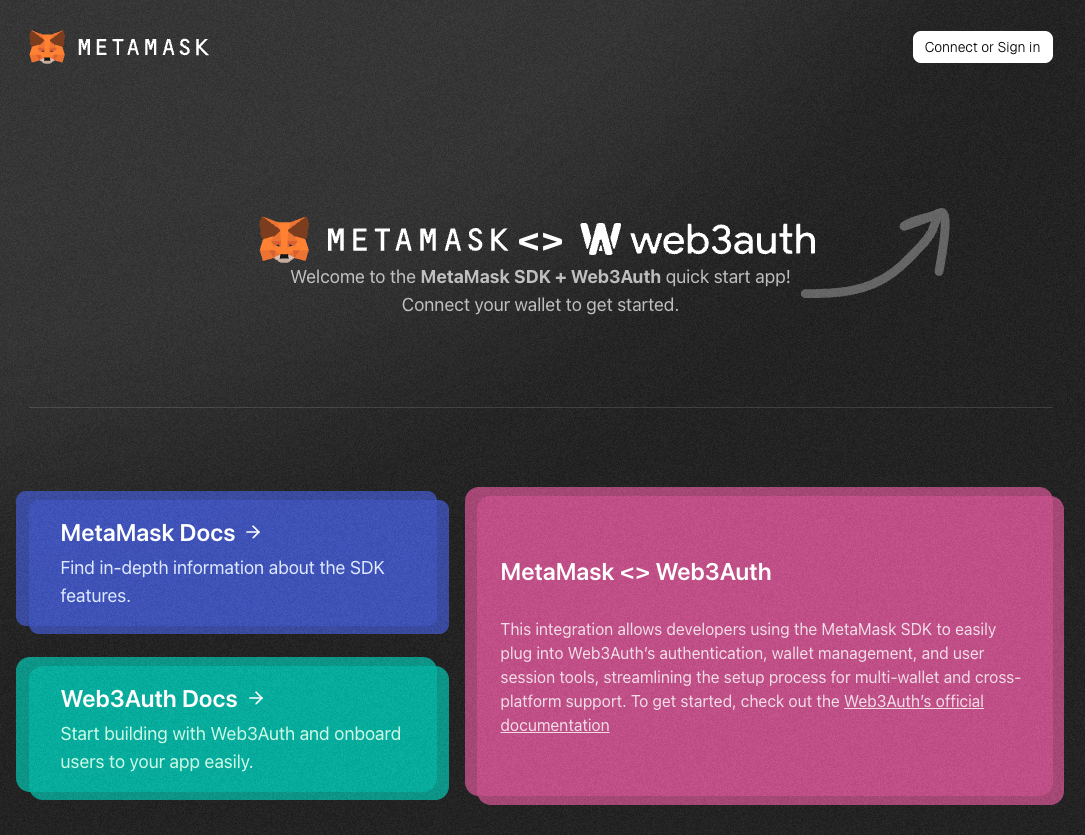
Features include:
- MetaMask SDK built into Web3Auth - Use MetaMask SDK features directly within the Web3Auth SDK.
- Web3Auth social login - Enable users to sign in with an email or social media account.
- Wallet connection - Connect to MetaMask wallet with enhanced features.
- Mobile experience - Optimized for both desktop and mobile users.
- TypeScript support - Full type safety and modern development experience.
- Next.js integration - Built with Next.js 15 and App Router.
Prerequisites
- Node.js version 19 or later installed.
- A package manager installed. The examples in this quickstart use pnpm.
- MetaMask installed in your browser or on mobile.
- A Web3Auth Client ID.
Set up using the CLI
-
Run the CLI command, replacing
<project-name>with your project name:npx @consensys/create-web3-app <project-name> -
Select the Web3Auth Quickstart template:
? Please select the template you want to use:
MetaMask <-> Next.js (Wagmi) Quickstart (Recommended)
❯ MetaMask <-> Web3Auth Quickstart
MetaMask <-> Dynamic Quickstart -
Select your preferred blockchain tooling if your project requires it:
? Would you like to include blockchain tooling? (Use arrow keys)
HardHat
Foundry
❯ None -
Select your preferred package manager. We recommend pnpm for speed and efficiency:
? Please select the package manager you want to use:
Yarn
NPM
❯ pnpm -
Select to enter your Web3Auth Client ID in the command prompt:
Note: The selected template requires a Web3Auth client ID.
You can obtain one from https://dashboard.web3auth.io and later
add NEXT_PUBLIC_WEB3AUTH_CLIENT_ID=<your_client_id> to a .env file in your site's directory. -
The CLI will take a few minutes to set up your project. Once complete, you can run the project using the following command in
cd <project-name>:pnpm run dev
You've successfully set up MetaMask SDK and Web3Auth SDK. See how to use the Web3Auth SDK.
Set up using a template
-
Download the MetaMask SDK + Web3Auth SDK template:
git clone https://github.com/MetaMask/metamask-web3auth -
Navigate into the repository:
cd metamask-web3auth -
Install dependencies:
pnpm install -
Create a
.env.localfile:touch .env.local -
In
.env.local, add aNEXT_PUBLIC_WEB3AUTH_CLIENT_IDenvironment variable, replacing<YOUR-CLIENT-ID>with your Web3Auth Client ID:.env.localNEXT_PUBLIC_WEB3AUTH_CLIENT_ID=<YOUR-CLIENT-ID> -
Run the project:
pnpm dev
You've successfully set up MetaMask SDK and Web3Auth SDK. See how to use the Web3Auth SDK.
Set up manually
1. Install dependencies
Install the SDK and the required dependencies to an existing project:
pnpm i viem wagmi @tanstack/react-query @web3auth/modal@10
2. Configure providers
Set up your providers in app/providers.tsx:
"use client";
import { QueryClient, QueryClientProvider } from "@tanstack/react-query";
import { type ReactNode, useState } from "react";
import { Web3AuthProvider } from "@web3auth/modal/react";
import { WagmiProvider } from "@web3auth/modal/react/wagmi";
type Props = {
children: ReactNode;
};
export function Providers({ children }: Props) {
const [queryClient] = useState(() => new QueryClient());
return (
<Web3AuthProvider
config={{
web3AuthOptions: {
clientId: process.env.NEXT_PUBLIC_WEB3AUTH_CLIENT_ID!,
web3AuthNetwork: "sapphire_devnet"
},
}}
>
<QueryClientProvider client={queryClient}>
<WagmiProvider>
<div className="container">{children}</div>
</WagmiProvider>
</QueryClientProvider>
</Web3AuthProvider>
);
}
3. Set up environment variables
Create a .env.local file.
In .env.local, add a NEXT_PUBLIC_WEB3AUTH_CLIENT_ID environment variable, replacing <YOUR-CLIENT-ID> with your Web3Auth Client ID:
NEXT_PUBLIC_WEB3AUTH_CLIENT_ID=<YOUR-CLIENT-ID>
You can now test your dapp by running pnpm run dev.
Usage
Connect or sign in
Use the useWeb3AuthConnect hook to enable users to connect or sign in to their wallet:
"use client";
import { useWeb3AuthConnect } from "@web3auth/modal/react";
export const Navbar = () => {
const { connect } = useWeb3AuthConnect();
return (
<nav>
<button onClick={() => connect()}>Connect or Sign in</button>;
</nav>
);
};
Check wallet status
Use the useAccount hook from Wagmi to check the wallet status:
"use client";
import { useAccount } from "wagmi";
export const Hero = () => {
const { address, isConnected } = useAccount();
return (
<div>
{isConnected ? <p>Connected: {address}</p> : <p>Not connected</p>}
</div>
);
};
Send a transaction
Use the useSendTransaction hook from Wagmi to send a transaction:
"use client";
import { useSendTransaction } from "wagmi";
import { parseEther } from "viem";
export const SendTransaction = () => {
const { sendTransaction } = useSendTransaction();
return (
<button
onClick={() =>
sendTransaction({
to: "0xd2135CfB216b74109775236E36d4b433F1DF507B",
value: parseEther("0.001"),
})
}
>
Send transaction
</button>
);
};